How to Change Your Tinder Location (With Swiperino)
This guide shows you exactly how to change your Tinder location—tested and working as of July 17, 2025.
Swiperino offers a built-in location change feature, and we encourage you to use it. However, some dating apps (like Tinder) may still try to override this using your phone's GPS. Here’s how to get around that.
Step 1: Sign Out of the App on Your Phone
First, log out or delete the dating app from your phone. This helps prevent your phone's GPS from conflicting with your new location.
Step 2: Use Chrome on Desktop
Open Google Chrome on your computer and log into the dating app's web version.
Make sure the Swiperino extension is installed 😏
Now use Swiperino to set the location you want.
Refresh the page and check your matches. If your matches have updated to the new location—you’re done! If not, continue with the steps below.
Step 3: Open Chrome Dev Tools
Right-click anywhere on the page and select Inspect.
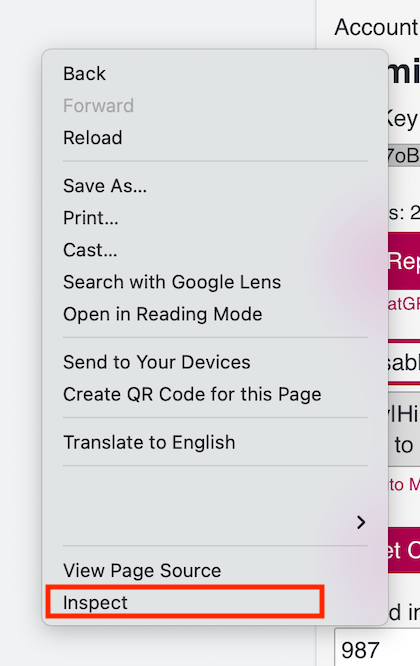
This opens the Developer Console. Look near the bottom for a tab called Sensors. If you don’t see it, click the little double arrows >> to expand the tab list.
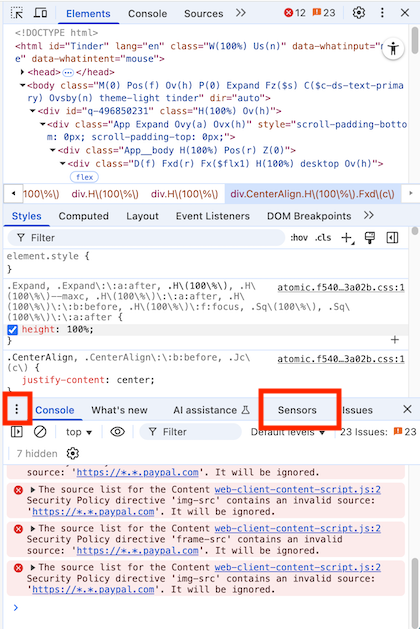
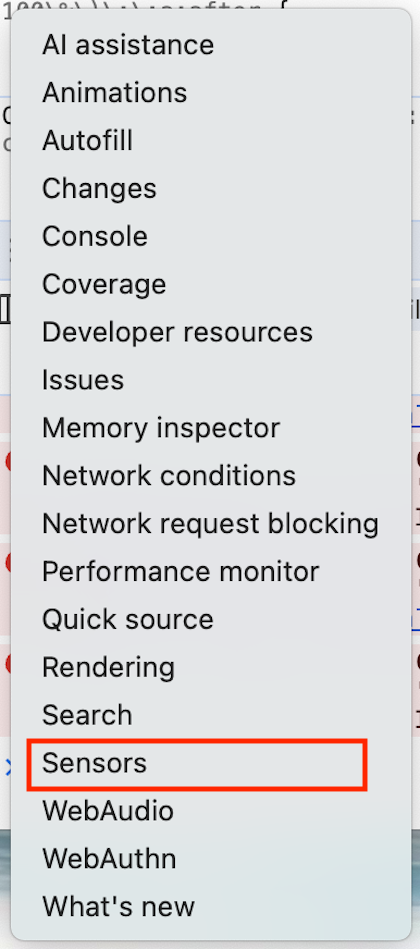
Step 4: Enter Your Coordinates
Open Google Maps and drop a pin on the exact spot you want to appear in. You’ll see latitude and longitude coordinates in the URL.
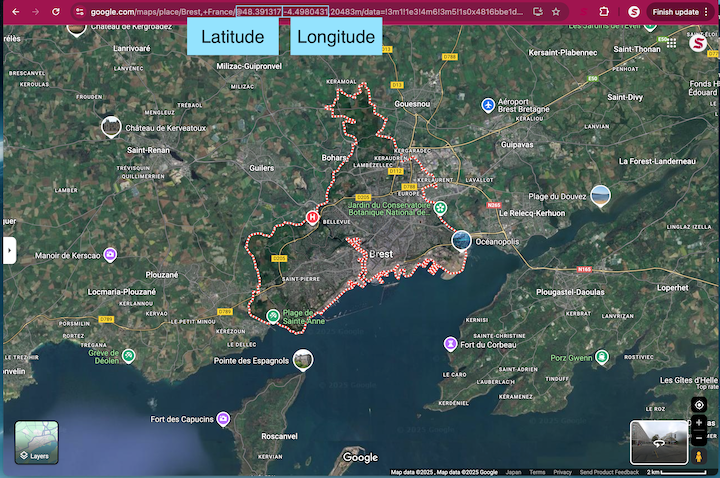
A quick example is if you go to Brest, France the url in google maps will look something like this.
https://www.google.com/maps/place/Brest,+France/@48.4085267,-4.5819856,20958m/
In this case, 48.4085267 would be the latitude and -4.5819856 would be the longitude
Copy those coordinates and paste them into the Sensors tab in Chrome Dev Tools. You can also click Manage to save frequently used locations.
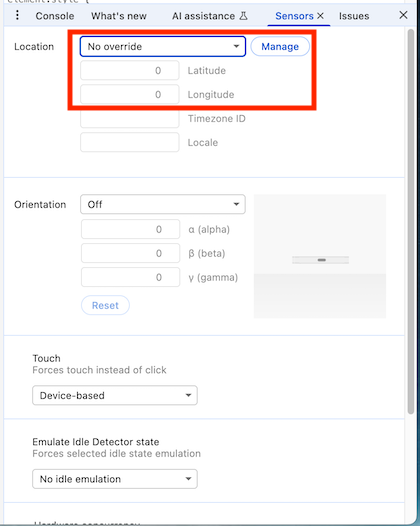
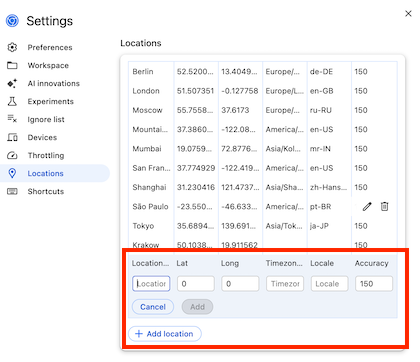
Step 5: Let It Settle
After changing your location:
- Leave the browser open on that tab.
- Refresh the page a few times.
- Wait about 30–60 minutes.
If your location still hasn’t updated, make sure you’re not logged in on any other device that could override it.
That’s it! You’re good to go. Happy swiping.